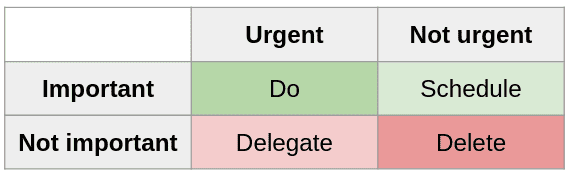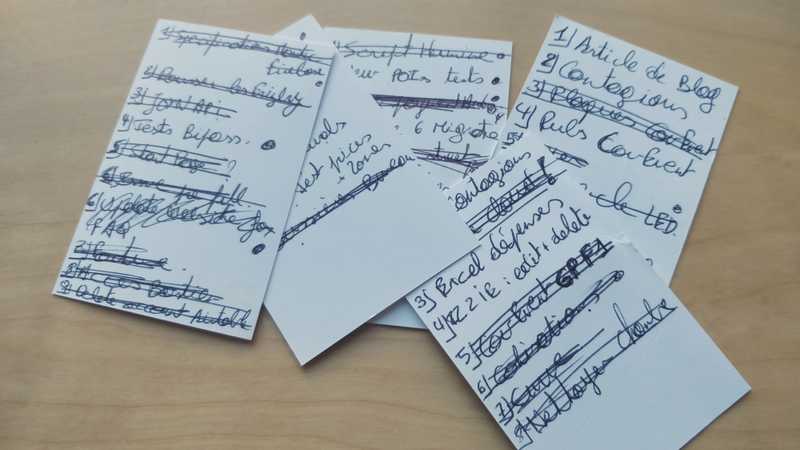The Business card Todo-list
For some months, I was looking for the best todo-list tool. I was hesitating between softwares or the good-old paper method and I may finally have found the right one!
As CTO, I have multiple tasks to handle, from Managerial ones to more technical ones. My backlog is huge, with more than 100 tasks waiting, and new ones coming every day.
I needed a method to prioritize my tasks, but that’ll also motivate me to go further in my backlog. I call this method the “Business card Todo List”.
Prioritization: The Eisenhower matrix
Eisenhower came with a great prioritization method, naturally called the Eisenhower Matrix and is as follow:
For each task of your backlog, put them in one of the 4 cells of the table. Only do the Urgent & Important tasks. When those are executed, refresh your matrix. You can refresh (re-assign tasks) every day, or when the “Urgent & Important” cell is empty.
I like this method because it helps getting rid of the tasks that aren’t really for you (Urgent & not important) or the ones that aren’t really to be done (Not urgent & not important).
The big flaw in this method is called the ”Urgency trap”: We tend to push all tasks in the Urgent column because we want to achieve a lot. The issue goes even further when you self-assign your tasks because, for you, everything is important.
The Business card Todo List
Seeing my huge backlog of tasks and my inability to balance the Eisenhower matrix (I always end up with a lot of tasks in the “Urgent & Important” cell), I came up with a small variant to it: The Business card todo-list.
Limited to 10-15 tasks a day
The Eisenhower method is great for prioritization and triage, however, if you put everything in the first cell, you are doomed. To limit myself, I write my daily tasks, the “Urgent & Important” ones from my Eisenhower matrix, on the back of a business card, not more.
That way, I cannot push more than 10-15 tasks a day. Try it, it’s really complicated to write more than 15 lines in the back of a business card.
See your progress
Having everything written down at the beginning of the day also helps to see the progress throughout the day. Simply strike the achieved tasks. The feeling is highly satisfying and you cannot find it in any software!
In a single day, I don’t try to prioritize. Everything has the same importance, as long as I do the maximum.
Keep a track of your progress
This method can also serve keeping track of your tasks as you can simply keep your business cards and have a history of your progress.
I personally don’t do it but I have friends that do it and keep all their todo cards.
I use this method daily for more than two months now and it’s pretty efficient. I see an increase in my productivity. I also do it on the weekends for my personal tasks but I try to limit myself to fewer tasks, it’s the weekend after all!
It allows me to recycle old business cards, but you can off-course use small post-it. And you, what’s your method to handle your todo-lists?