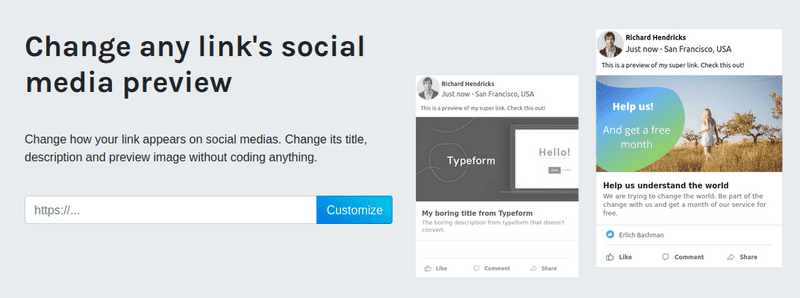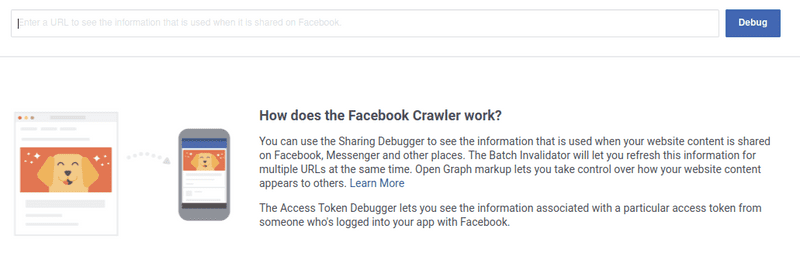AppeaLink: Custom previews for socials
Some weeks ago, I challenged myself to build an entire working product in less than 48 hours. That’s how AppeaLink was born. Here is a quick presentation of the service.
Customize the preview of a link on Twitter
At that time, I had a survey for a product research that I wanted to spread on Facebook. It is a simple Typeform survey and the preview was not appealing enough for me. I wanted to attract people with a gorgeous picture instead of the classical preview image.
Searching the web, I found some services doing that but it was pretty expensive (25$/months for a simple link ?!) and limited. I just want to change the title, description and preview picture of a link on Facebook, Whatsapp and Twitter. So I decided to create that tool myself.
How to set a custom title, description and picture to a link?
AppeaLink takes any link you want to customize and simply create a redirection telling Facebook bots which title, description or picture to display. It’s transparent for the user and bots see a valid picture, title and/or description before being redirected.
To create a customized link, just follow those steps:
- Input the original link in AppeaLink, it will fetch the original social preview
- You can upload another image and edit the title and description
- Finally, a short link is generated (something like https://my.appea.link/XXX). Just use that link on social media. 😉
How to check how a link is displayed on Facebook?
Before sending your new appealing link, it’s interesting to check it first. Each social media has a tool to preview how a link will be displayed. For Facebook, you can use the Sharing Debugger. Just input your newly generated link and you’ll see the information Facebook saw when scraping.
There is also a link debugger for Twitter and Linkedin.
Just be careful with those tools as your link can be blocked if you abuse the debugger. Also, if you later change the link personalizations, you’ll have to force Facebook to visite the link again to update its preview. Just click the “Scrape again” button in the debugger and it’ll be updated.
Is it free?
Yes, AppeaLink is free and allows customize multiple links and have an infinity of clicks. I also created a paid plan, that adds analytics such as the amount of clicks, the referring website and the country of the users.
Everything is explained here: https://appea.link/pricing
I hope you’ll find AppeaLink useful and that it’ll boost your posts. I’m currently conducting a small experiment, sharing customized links and the originals to measure the difference of clicks. I expect at least 30% more clicks on customized links. I’ll keep you posted.
Don’t hesitate to give me feedback about AppeaLink! And if there are features that you want, I’ll be glad to discuss it.