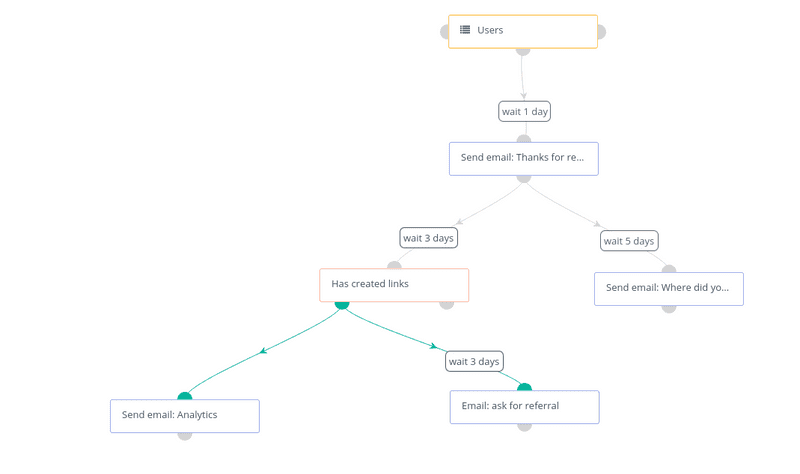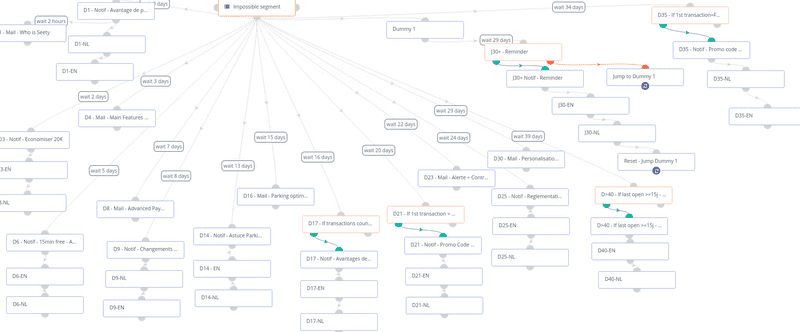Free drip campaigns with Mautic
This article is a presentation of a tool I love and that everyone should know: Mautic. Mautic is an opensource marketing automation platform. It allows to create marketing actions (send email, tweet something,…).
I use Mautic in all my projects as it’s supêr easy to install (using Docker for example). I especially use Mautic for drip campaigns, sent after user registration.
What’s a drip campaign?
Drip marketing is an email marketing strategy composed of multiple automated emails sent out at specific times and dates. When a user registers for example, you send a welcome email. Then 3 days later, if she didn’t take a specific action in your product, you can send an email describing that particular feature. After 5 days, you can easily ask for feedback in a 100% automated manner. If the user is still active after 30 days, you can ask him to refer your product to others.
Drip marketing is super efficient and can even be used for outbound marketing (with cold emails for example).
Why Mautic?
There are tons of Saas dedicated to drip marketing. Those are great but usually pretty expensive and not really made for B2C products as many of them are billed on the quantity of contacts. For example, for Seety, we use Mautic, it costs us 5€/month for the hosting, but it sends thousands emails per week and handles more than 300k users. With a Saas tool such as autopilot, we would pay more than 100x the price.
Mautic is also great to help for data governance and RGPD compliance as you host the server where you want. For us, we host our servers in Europe and no personal data exits Europe.
What do you need to install Mautic?
Mautic is a PHP application (Symfony based). It needs to run on a VPS or dedicated server as there are two components to Mautic: The Crons and the web interface. The Crons are running regularly to update campaigns, segments, contacts, send emails etc. Those are constantly running. The web interface is responsible of the “visible” part of Mautic. It’s the control panel, but also the landing pages, the forms handlings, the clicks tracking etc.
For the Database, Mautic uses a standard MYSQL (with InnoDB) database. You can either host it on the same machine or go for a dedicated server or even a cloud service.
You’ll need a way to send emails. Either a simple SMTP server, it’s usually included in your email hosting, but it can be pretty limitted. For example, Google and Gmail only allow 2000 messages per day. In some cases, you’ll need to go for services such as Amazon SES or Sendgrid. Those services also help to reduce the spam issues when sending lots of emails but you don’t need it at first.
You can find the installation steps of Mautic in the official documentation.
I’ll write a blogpost with a step by step instruction to install Mautic using docker-compose and secure its control panel.
Now what ?
Now that you have Mautic installed, it’s time to create content and your campaigns. That’s the most interesting part, but also the most time expensive. Create a segment for your users (all your users for example), then some emails and your first campaign.
The interface is pretty straightforward so you’ll be able to easily create your first drip campaign. Don’t try to do something too complicated. Start with something easy and improve it regularly. If you’re lost, the official doc is always helpful.
I hope that small introduction to Mautic is useful. I’ll do other blogposts about it. Don’t hesitate to reach me in case of issue or question.